Heroku Postgres Database Backup
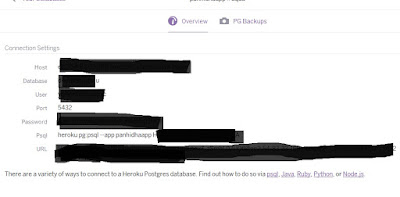
Hi I have Heroku ,And I face lot of problems in upgrading the models based on the changes . http://www.panhidhalyrics.com/ Based on lot of discussions the migrations of Heroku , doing in local and apply them in the remote after pushing not gives me the expected outcome. Rather application ends up in errors. 1. $ heroku run python manage.py makemigrations panhidhaapp 2. Push the changes to git 3. $ heroku run python manage.py migrate The other thing we can do it we change the Model and apply the change in the DB manually trough PgAdmin Frist you need to login and get the db Cardinals https://id.heroku.com/login Navigate to the following location Application >> Addons >> Heroku Postgres :: -- >> Overview Section Open PgAdmin and give the detail as it is .The value in the database will be given to the maintenance db in pgAdmin. After login you have to navigate to your own database which does ...
