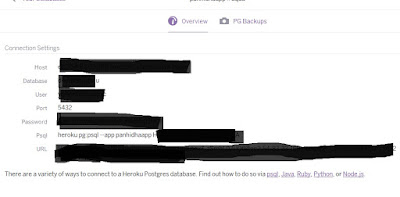Excel PDF CSV Export for jQuery Datatable

The Jquery Data-table has PDF ,CSV ,Excel support which reduce lot of cording by integrating other open source libraries . https://datatables.net/extensions/buttons/examples/initialisation/export.html Here I have indicated step by step guide for the integration . Step 1 . JS Imports dataTables.buttons.min.js //Provided in \DataTables-1.10.13\extensions\Buttons buttons.flash.min.js //Provided in \DataTables-1.10.13\extensions\Buttons buttons.html5.min.js //Provided in \DataTables-1.10.13\extensions\Buttons buttons.print.min.js //Provided in \DataTables-1.10.13\extensions\Buttons jszip.min.js //Please download from http://stuk.github.io/jszip/ pdfmake.min.js //Please Download from...