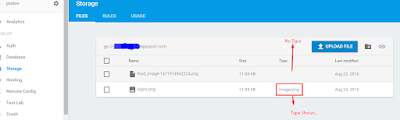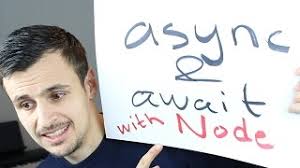Firebase Storage Make only Selected Basket (Folder) Public

One of the big issue I face with google cloud storage is when I go to build a site which has public as well as private sections. Defult rule as follows make the whole basket open to read which is not necessary. match /{allPaths=**} { allow read; allow write: if request.auth != null; } If you make a basket (generated) base rule and try to access the file without token like below , it will gives permission issue . https://firebasestorage.googleapis.com/v0/b/<project id>.appspot.com/o/generated%test_400*400.png?alt=media&token= { "error": { "code": 403, "message": "Permission denied. Could not perform this operation" } } The issue have to resolve in google cloud storate admin by giving access to perticular basket. Ref : https://cloud.google.com/storage/docs/access-control/making-data-public#obje...