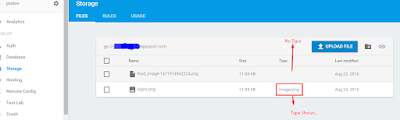Schedule Task on Google Cloud (Firebase)

Major difficulty I faced as a backend-developer using stripe is the automated tasks running in the back-end based on time.For an example a batch process run in night or a small intended delay within a user process. The use of javascript based delay functions cannot accept in enterprise level applications, due to high unreliability within them. For example, all the delay functions might removed within sever restart. During the search of solid solution, I found the google cloud cron jobs, which overcome the issue without going out of google platform. Thanks for the reference: https://firebase.googleblog.com/2017/03/how-to-schedule-cron-jobs-with-cloud.html Start with prerequisites: Ensure these are available locally. git Python 2.7 Python pip Google Cloud SDK Clone the repository to a desired folder git clone https : //github.com/firebase/functions-cron Move to functions - cron folder from the command line enable gclould tool to use your project. gcloud