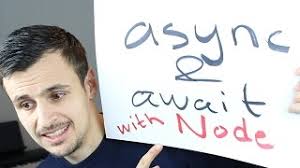Docker Dev Environment with Nodemon and Mongo DB

1 Install Docker Community ediction and Composer https://blog.codeship.com/using-docker-compose-for-nodejs-development/ 2 . Sampe application resides in server folder which have the package.json file ensure package.json has script. "start": "nodemon -L index.js" ensure nodemon.json exhist 3. touch Dockerfile. FROM node:8.1.0-alpine RUN mkdir /server RUN npm install nodemon -g ADD ./server /server WORKDIR /server RUN npm install #ADD server/nodemon.json /server/nodemon.json EXPOSE 3000 CMD npm start 5. docker-compose build 6.touch docker-compose.yml version: '2' services: web: build: . volumes: - "./server:/server" ports: - "3000:3000" links: - mongo mongo: image: mongo:3.4.4 container_name: mongo ports: - "27017:27017" 7.docker-co...