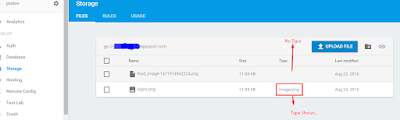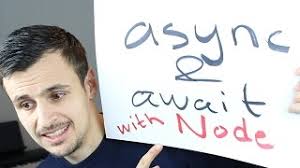Firebase database.ServerValue.TIMESTAMP get current time
Firebase Server Time STAMP can only retive the value when it comminted to firebase database var currentTimeStamp=firebase.database.ServerValue.TIMESTAMP; value for this will be set when datbase operation like set ,push or update occures . In order to get the value you need to write code like below. ref.child(test).child(time-stamp').set(firebaseAdmin.database.ServerValue.TIMESTAMP).then(function() { ref.child(test).once('value').then(function(Snapshot) { var currentTimeStamp= Snapshot.val()['time-stamp']; }); });