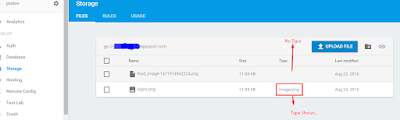Git merge specific files to master
It is a common requirement for every developer to maintain a dev code and production seperately . Sometimes we have to merge specific files to master from dev specially when it come to bug fixing of a released module. This article describe how to achieve this impossible task in nutshell. Thanks jasonrudolph for the guide git checkout source_branch <paths>... I' m using bitbucket and if I need to merge only kanchana branch new_product file to the master Frist you have to checkout to master Then checkout the file with the branch name (kanchana ) git checkout kanchana src/products/new_product After that you can proceed with git commit and push as usual